- Elisha Kasinskas
- |
- December 14, 2010

In our four-article series: "Corporate in-plant print centers – four trends to address for success in 2011 and beyond, we've talked about marketing the print center as a necessity, print center convergence, and what in-plants can do to make it easier to do business with them than outside providers. This article focuses on the final trend we will discuss in this series – the requirement of continually improving workflows to meet changing customer demands.
Customer Demands for Shorter Print Runs and Faster Turn- Around Times Necessitate Continually Improving Workflows
Remember the sign of the man laughing with the caption "You want it when?" You may even still have one in your print center. Today, this is no laughing matter. Customers expect faster turn-around times than ever before, and they have many alternatives. Digital printing and streamlined workflows make it possible for you to satisfy your most demanding customers. Workflow is a broad category. For our example, we will look at how an effective Web to Print solution can dramatically improve your workflow and help you to meet growing customer demands.
Seven Ways to Improve Customer Ordering Workflow and Improve Satisfaction Rates
Simplify customer workflow and enhance customer satisfaction by doing the following:
- Streamline job submission. Provide clear direction for users to upload documents and complete job tickets, such as single-page job ticketing, available with WebCRD™. One customer's results have been amazing. According to Steelcase Inc's Al Schmidutz, Manager of Output Services, "Prior to a web-to-print solution 30%-40% of the work came to us electronically. Now, 95% of the work originates in WebCRD."
- Simplify requests by including only the finishing options, paper stocks, etc. that you want to offer in your print center. Offer only "intelligent print options" to prevent users from ordering conflicting options such as binding on a one-page document.
- Provide shortcuts for frequent users to speed up their ordering process, such as presets (pre-defined job ticket options).
- Make catalog orders and re-orders easy. Include thumbnail views so users can verify they have the right document prior to ordering.
- Provide email updates and on-line access to check order statuses, eliminating time consuming phone calls for updates.
- Provide on-line proofs, including finishing options, to eliminate hardcopy proofs for most orders. One such proof is WebCRD's SurePreview™. This proofing process increases customer satisfaction, eliminates mistakes, and makes customers more comfortable ordering higher value jobs from their Print Center.
- Provide user training so they adapt quickly to the new system and experience its benefits. Many of our customers provide training, in a variety of formats, ranging from in-person, to PDFs, to videos and podcasts, for their users (see image).
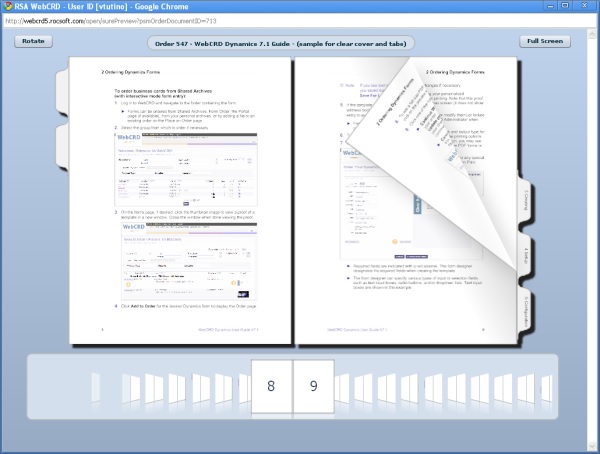
WebCRD's SurePreview provides users with a virtual job preview prior to ordering to ensure satisfaction with the order, and reduce errors. This instant proof saves time and eliminates a hard copy proof process.
Workflow Improvements in the Print Center also Increase Efficiencies and Improve Turn-Around
Increase print center productivity, improve job turn-around, and lower production costs by implementing the following to improve workflow efficiency:
- Receive print-ready PDF files. Provide users with a PDF print driver, ideally based on Adobe® PDF JobReady™, with the presets you require for your print center. Users see a proof and you have a print-ready file. Steelcase, Inc. saw a 30% reduction in job turn-around time using a PDF workflow. In 2009, it took an average of three days to turn around a job. Within a year of deploying WebCRD, that average had dropped to two days.
- Automate the flow of repeat orders and defined types of orders. RSA's WebCRD has a feature called AutoFlow. Print centers define jobs by name, type, or source and automatically send these to the appropriate printer, without operate intervention. One customer, Lincoln Public Schools, processes over 27,000 jobs per month, made possible by automatically flowing jobs to the print center using the AutoFlow feature.
- Eliminate job re-ticketing. The Web-to-Print solution should be able to create the appropriate job ticket for each printer. Many systems provide the file and a job ticket and require the operator to enter the ticketing information. Don't settle for less; make sure the jobs can be sent directly to each of your printers without re-ticketing.

At Lincoln Public Schools in Lincoln, NE videos and other training tools are offered to WebCRD Web to print users.
All of these will reduce the number of times that an order is "touched," allowing your print center to "do more with less."
Finally, you can also gain valuable time in your print center by automating billing and reporting. This can substantially reduce the number of hours you spend each month handling this task—hours better spent serving your customer. Think of all the additional marketing that you can do with those "found" hours!
Read Customer Testimonials
Learn more about how other corporate print centers have improved their workflow to meet the demands of their customers.
Or, contact us to review your Print Center workflow and practices to be sure you are meeting your customer's needs.